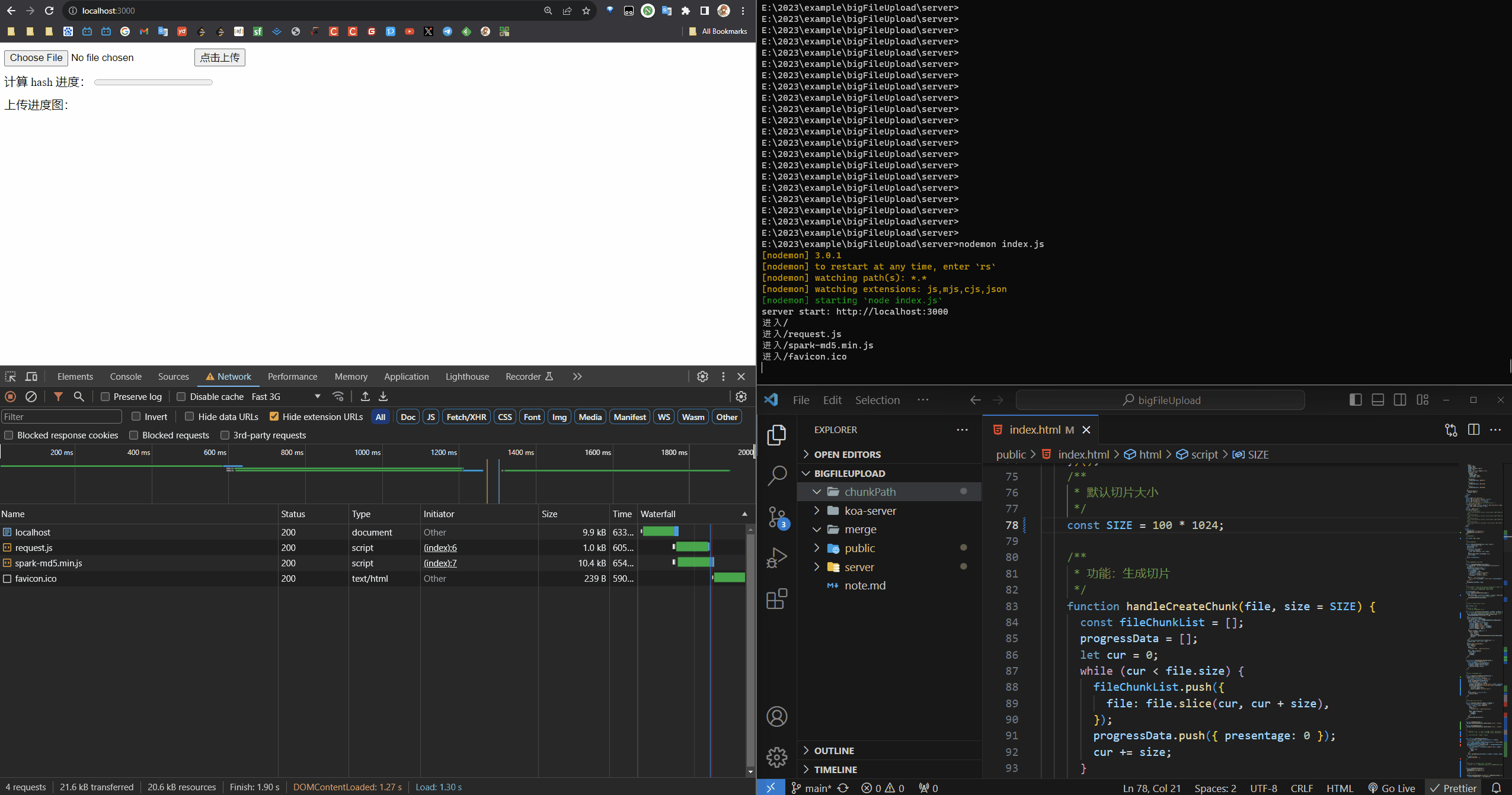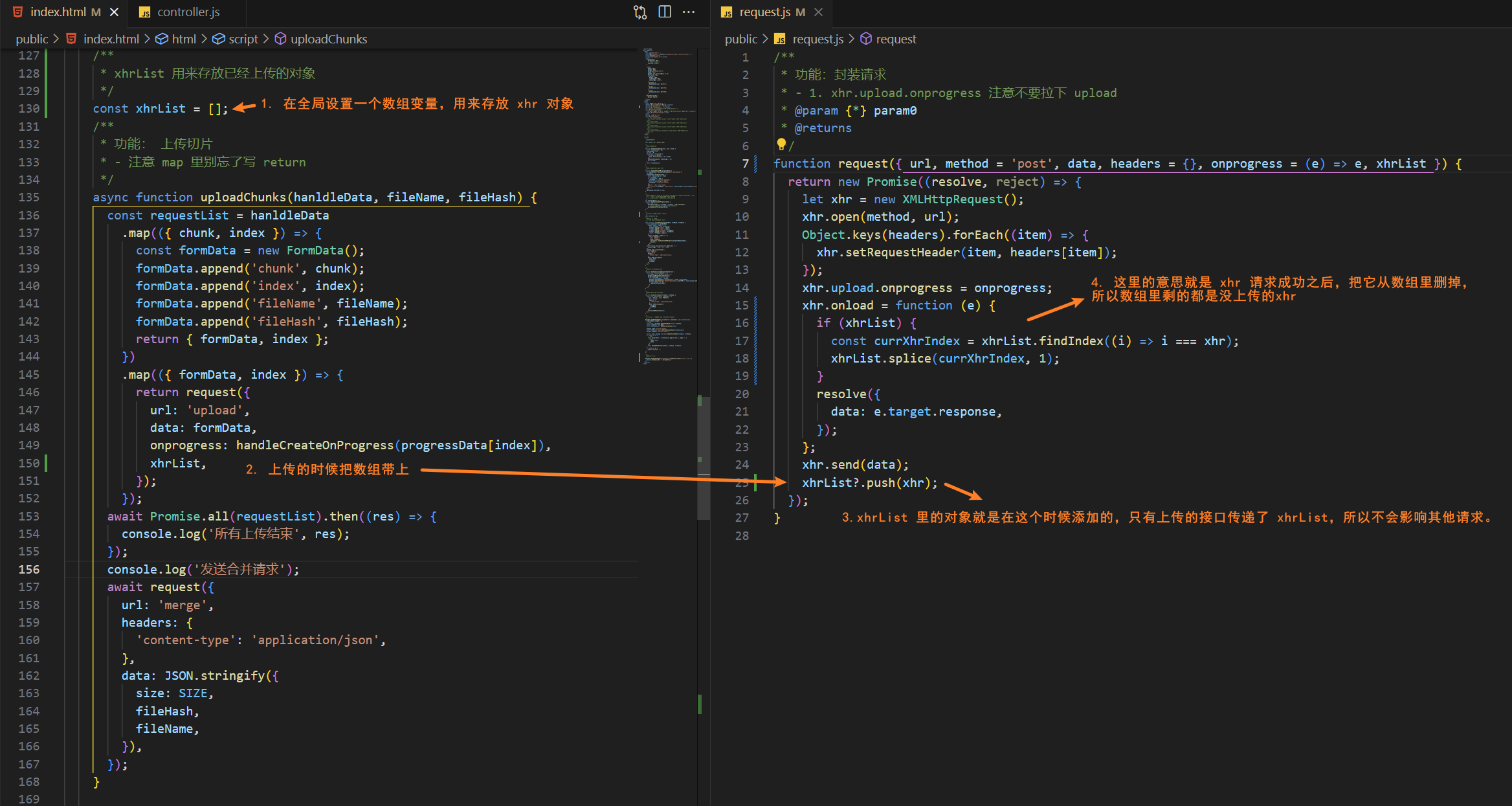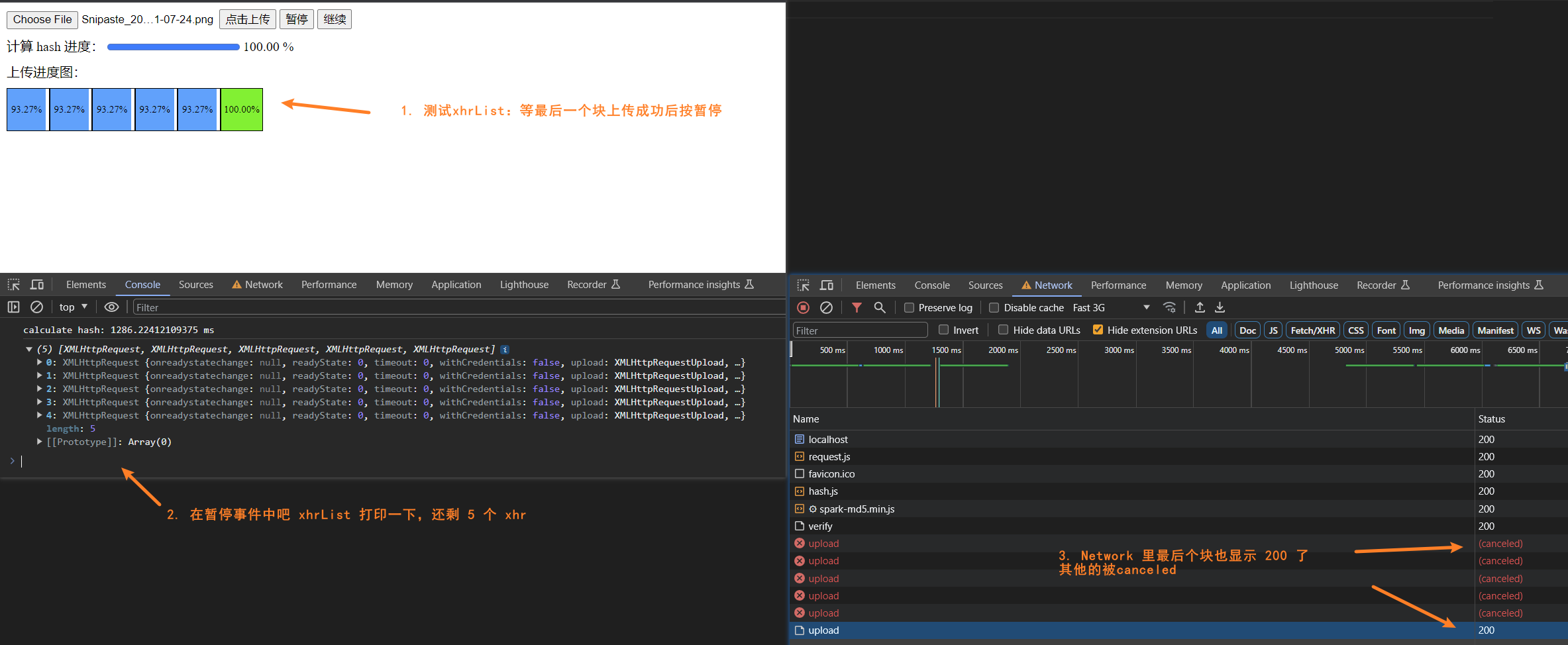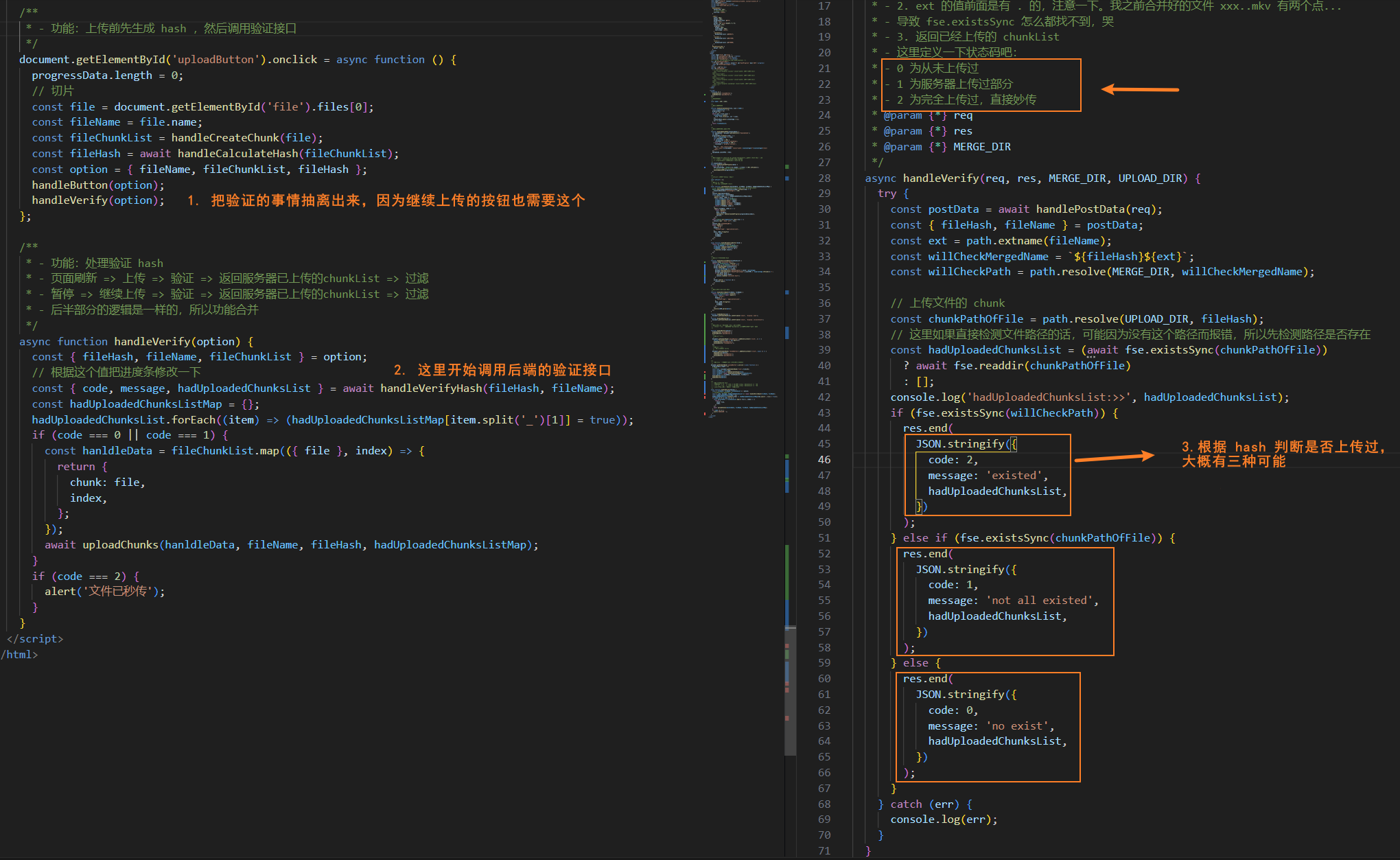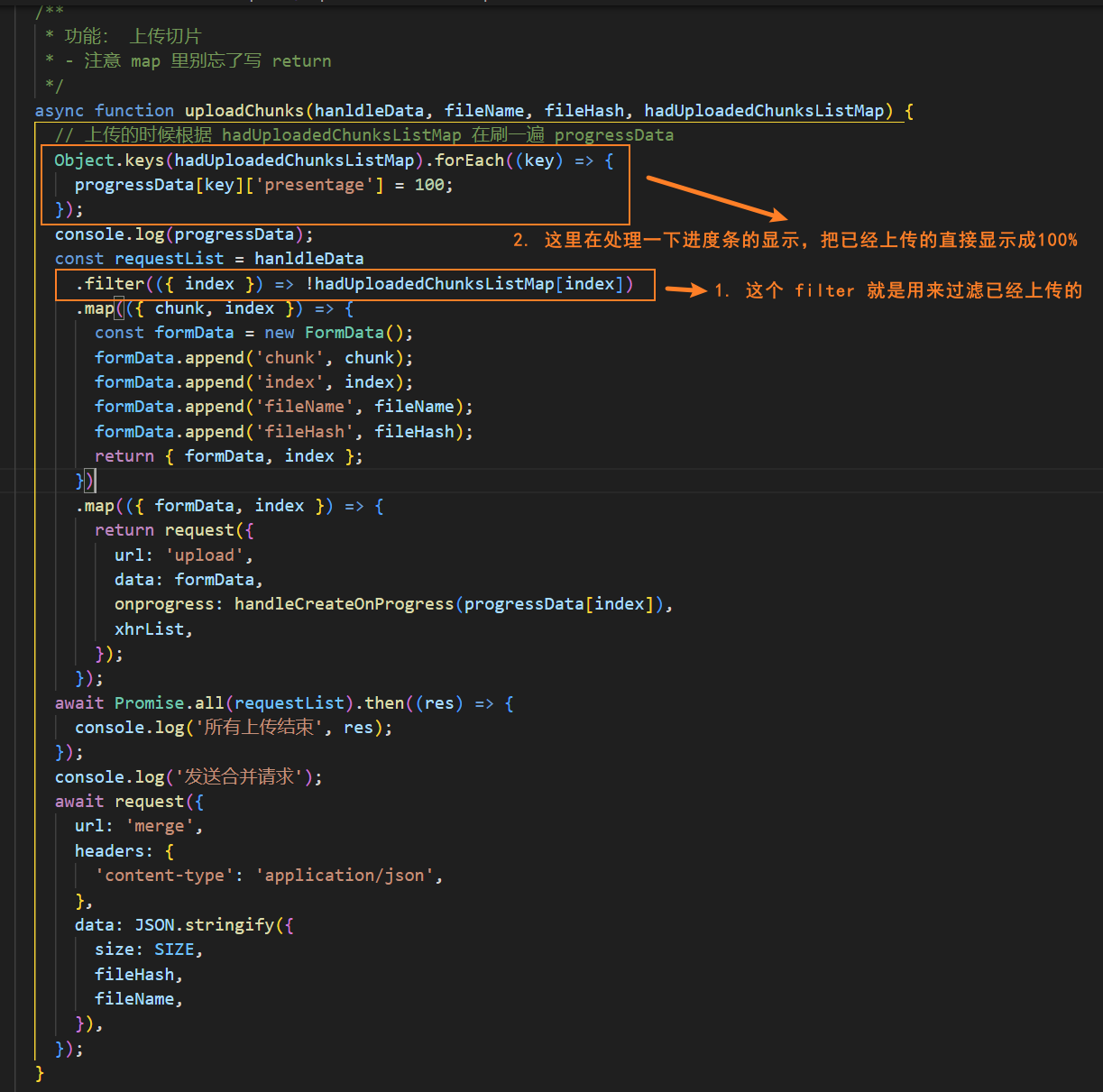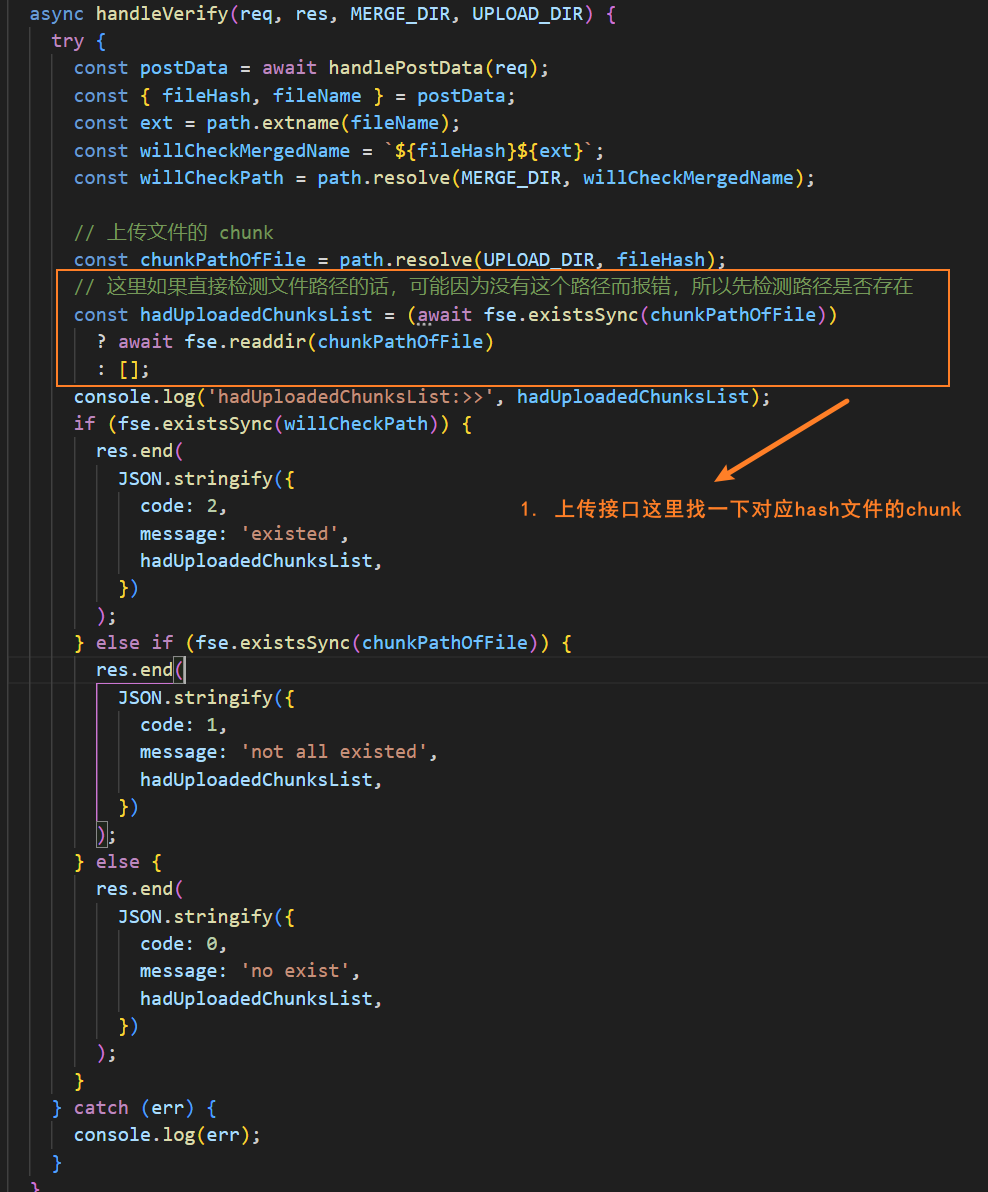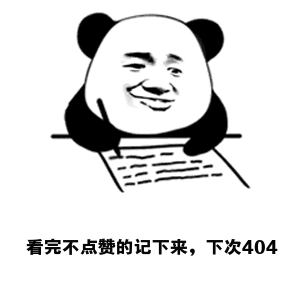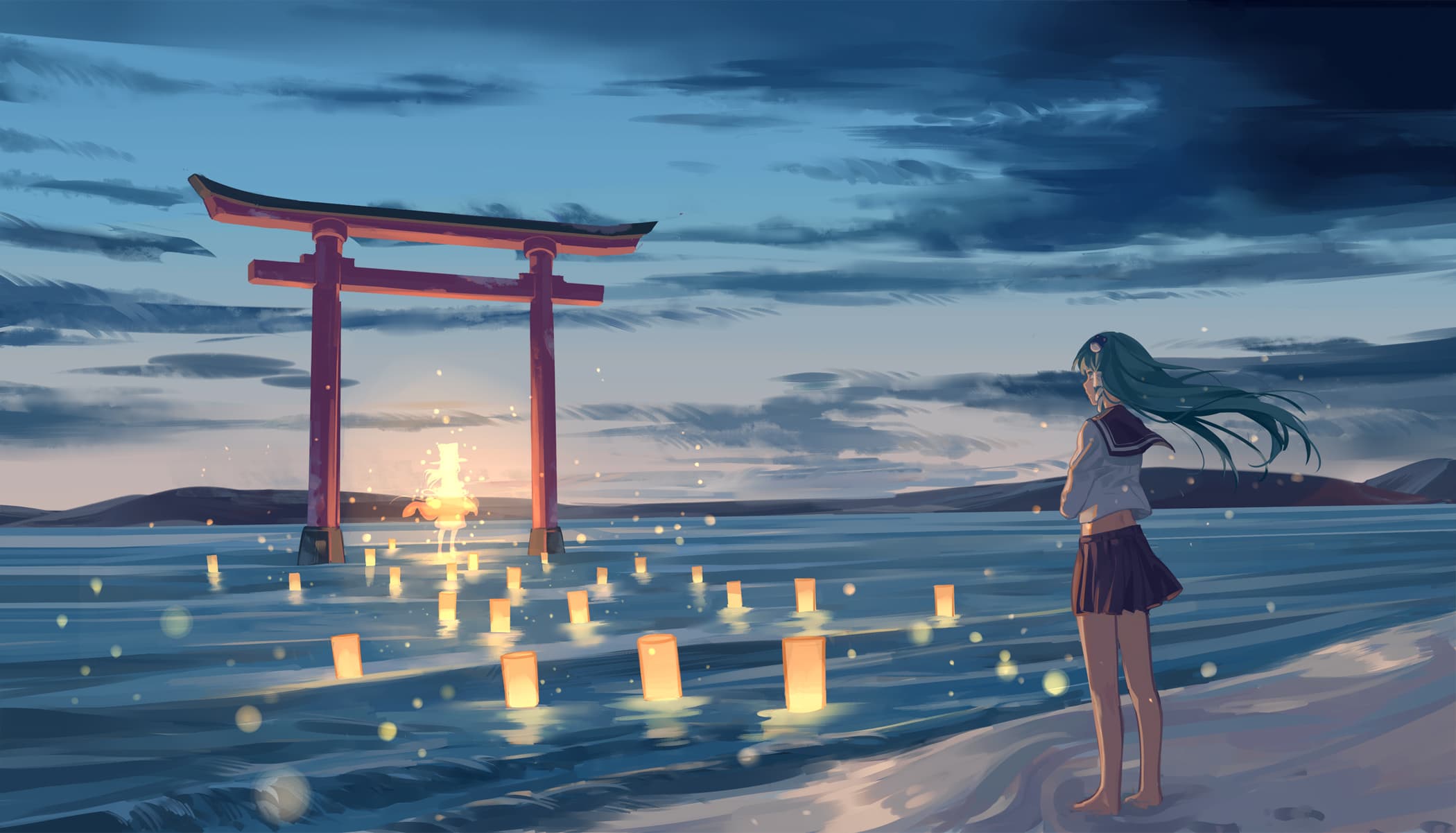# 上一篇文章
【文件上传系列】No.2 秒传(原生前端 + Node 后端)
断点续传效果展示
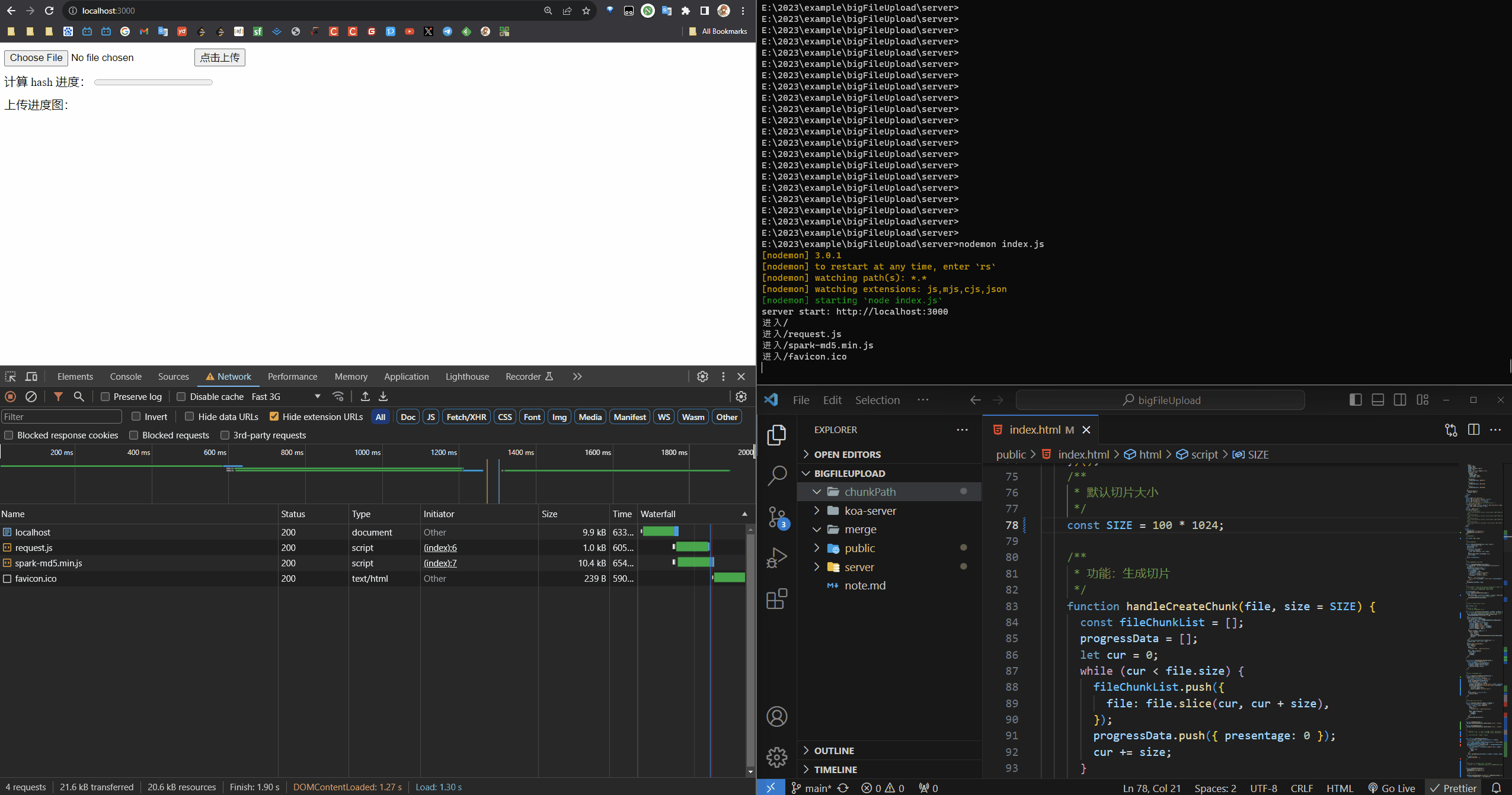
准备工作:暂停上传
前端点击暂停按钮,之后把所有上传的请求取消掉,需要使用 xhr.abort() 这个方法,点我跳转到 MDN 。
写个按钮,监听点击事件
1
2
3
4
5
6
7
8
9
10
11
12
13
| <body>
<button id="pauseButton">暂停</button>
</body>
<script>
document.getElementById('pauseButton').addEventListener('click', () => {
console.log(xhrList);
xhrList.forEach((xhr) => xhr.abort());
});
</script>
|
这里的 xhrList 是我们在上传的时候传递给 request 的
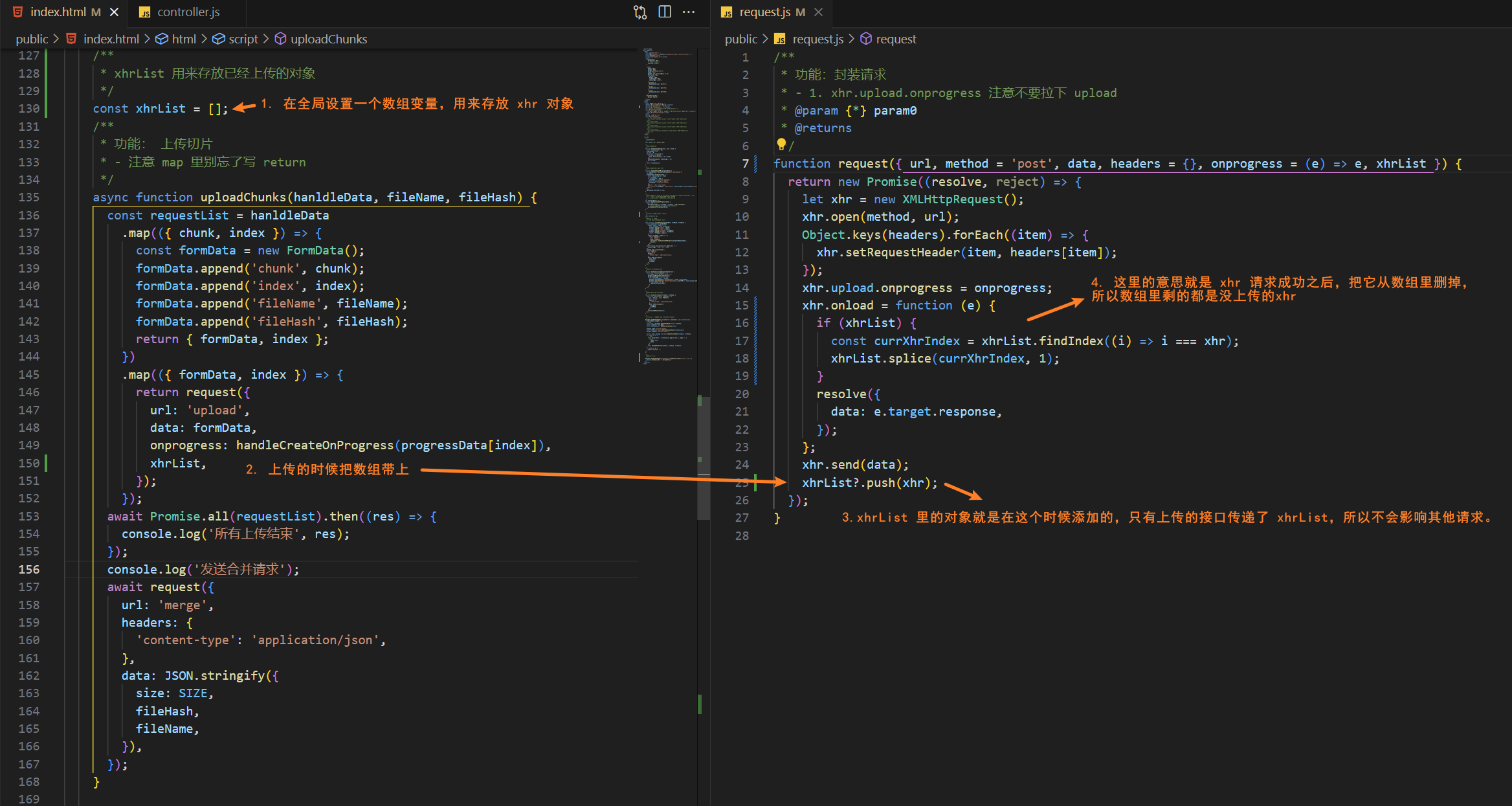
来测试一下暂停后是否能拿到有效的 xhrList:
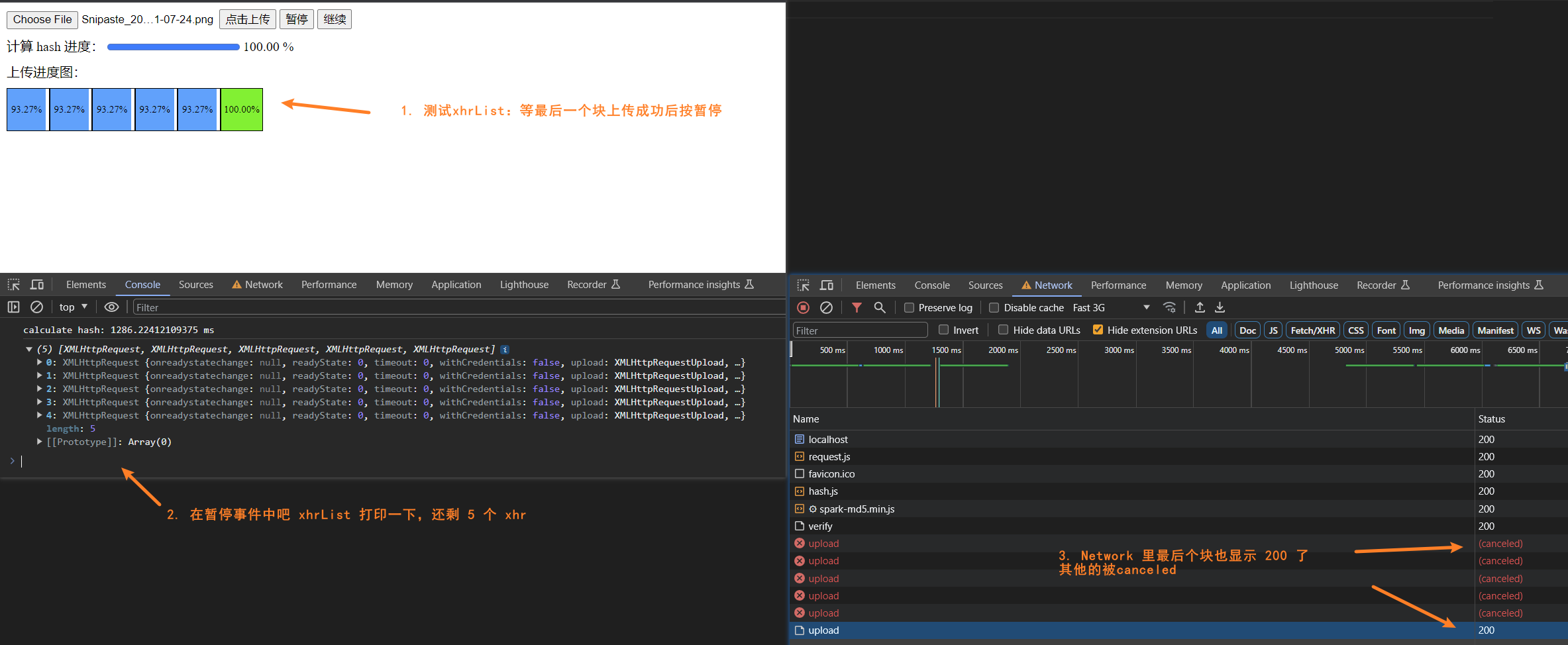
ok,暂停可以,顺便把页面的按钮显示和隐藏写一下
1
2
3
4
5
6
7
8
9
10
11
12
13
14
15
16
17
18
19
20
21
22
23
24
25
26
27
28
29
30
31
32
33
34
35
36
37
| (function () {
hiddenButton('resumeButton');
hiddenButton('pauseButton');
})();
function hiddenButton(id) {
document.getElementById(id).setAttribute('style', 'display: none');
}
function displayButotn(id) {
document.getElementById(id).setAttribute('style', 'display: inline-block');
}
function handleButton(option) {
hiddenButton('uploadButton');
displayButotn('pauseButton');
document.getElementById('pauseButton').addEventListener('click', () => {
xhrList.forEach((xhr) => xhr.abort());
hiddenButton('pauseButton');
displayButotn('resumeButton');
});
document.getElementById('resumeButton').addEventListener('click', async () => {
handleVerify(option);
hiddenButton('resumeButton');
displayButotn('pauseButton');
});
}
|
接下来开始断点续传!
思路:断点续传
- 我们在上传之前都要去验证一下,服务器中
是否存在已经上传的文件块,然后后端返回已经上传的文件块数组 index,前端处理的时候过滤掉已经上传的块即可。
实现断点续传
前端:过滤已上传的 chunk 以及进度条改进
断点续传需要验证的地方大概有这几个
因为验证的函数是通用的,所以把验证的逻辑封装成函数,大概的逻辑如下图:
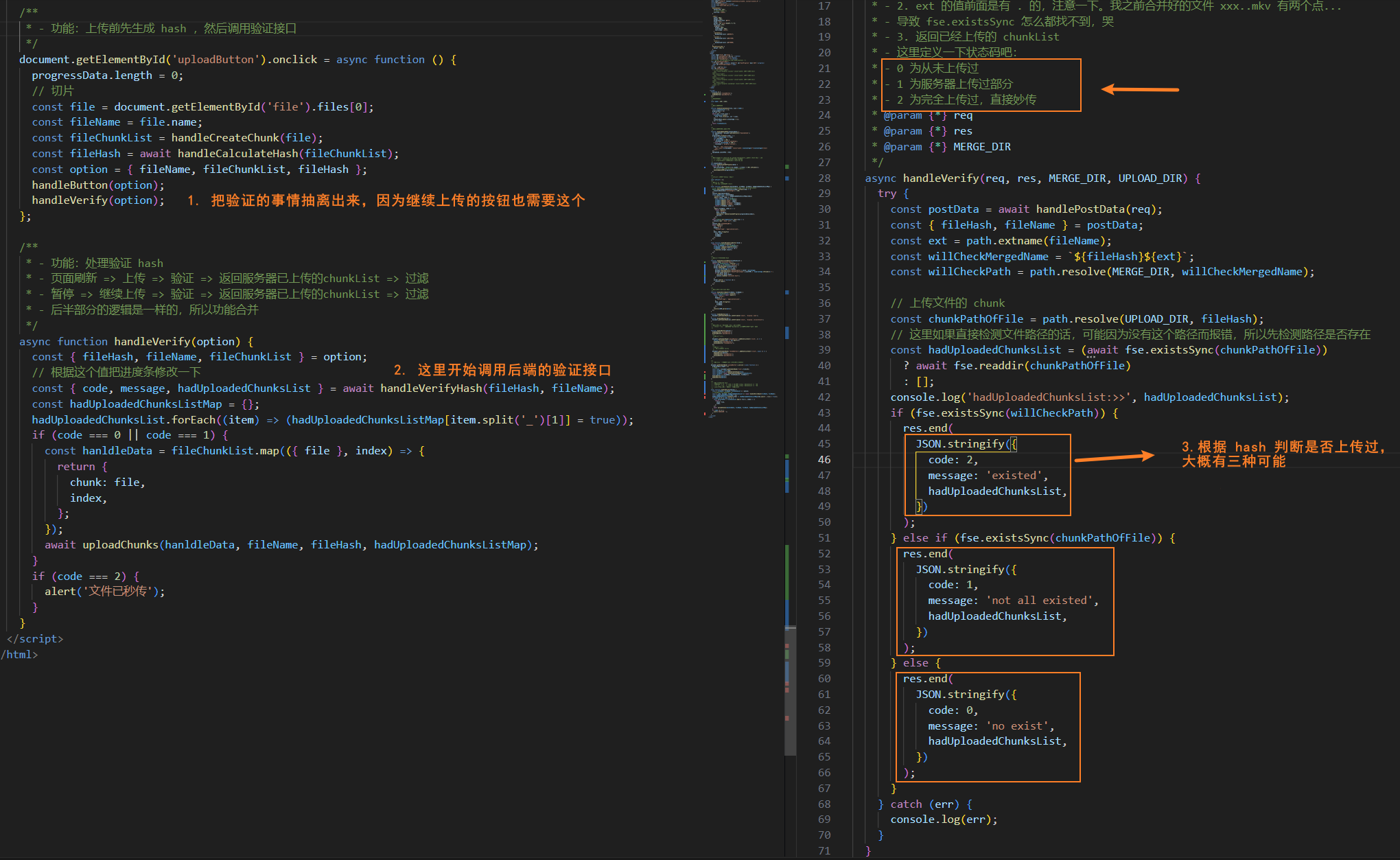
1
2
3
4
5
6
7
8
9
10
11
12
13
14
15
16
17
18
19
20
21
22
23
24
25
|
async function handleVerify(option) {
const { fileHash, fileName, fileChunkList } = option;
const { code, message, hadUploadedChunksList } = await handleVerifyHash(fileHash, fileName);
const hadUploadedChunksListMap = {};
hadUploadedChunksList.forEach((item) => (hadUploadedChunksListMap[item.split('_')[1]] = true));
if (code === 0 || code === 1) {
const hanldleData = fileChunkList.map(({ file }, index) => {
return {
chunk: file,
index,
};
});
await uploadChunks(hanldleData, fileName, fileHash, hadUploadedChunksListMap);
}
if (code === 2) {
alert('文件已秒传');
}
}
|
然后在上传的函数里把已上传的过滤掉
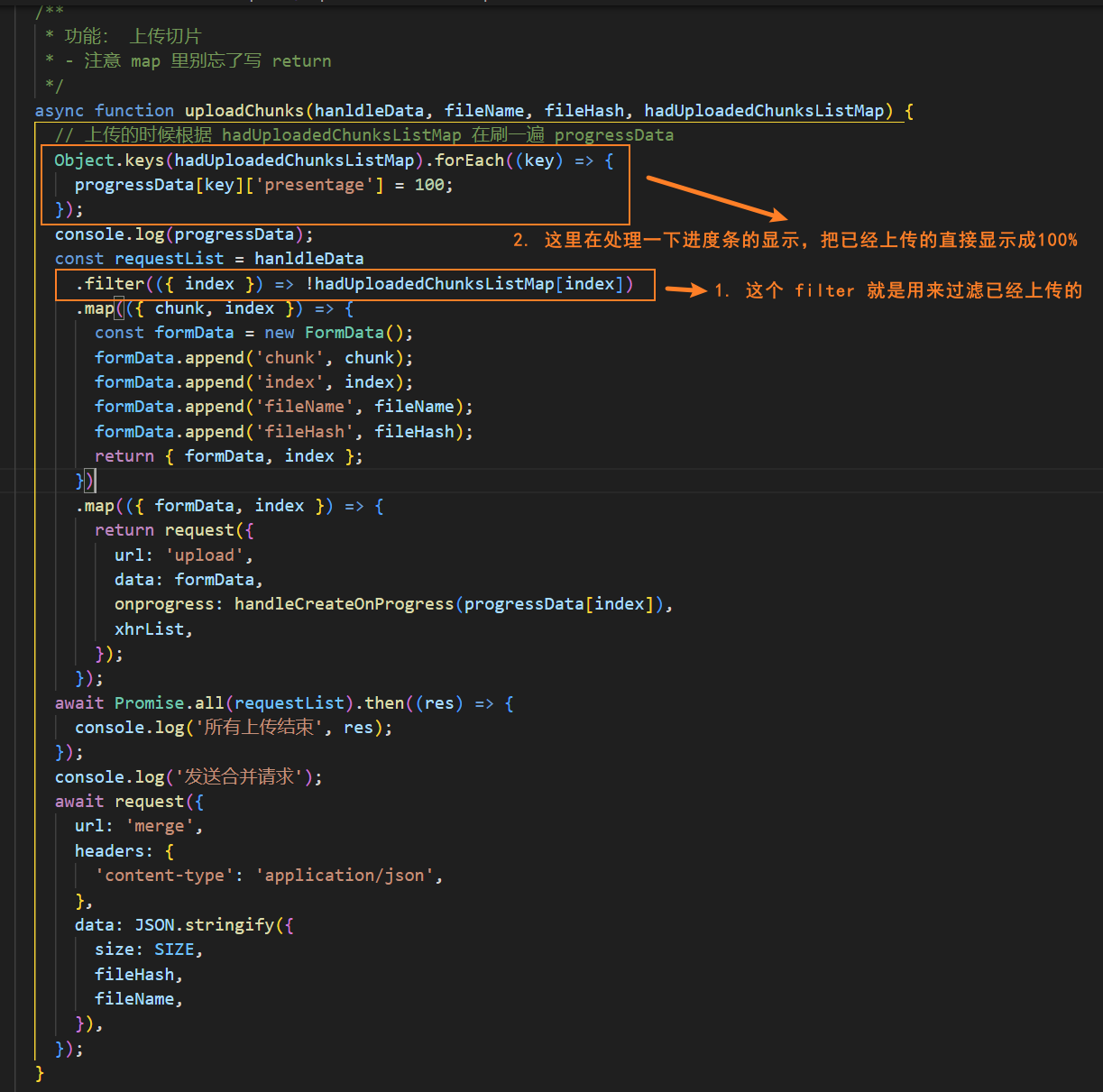
后端:验证接口
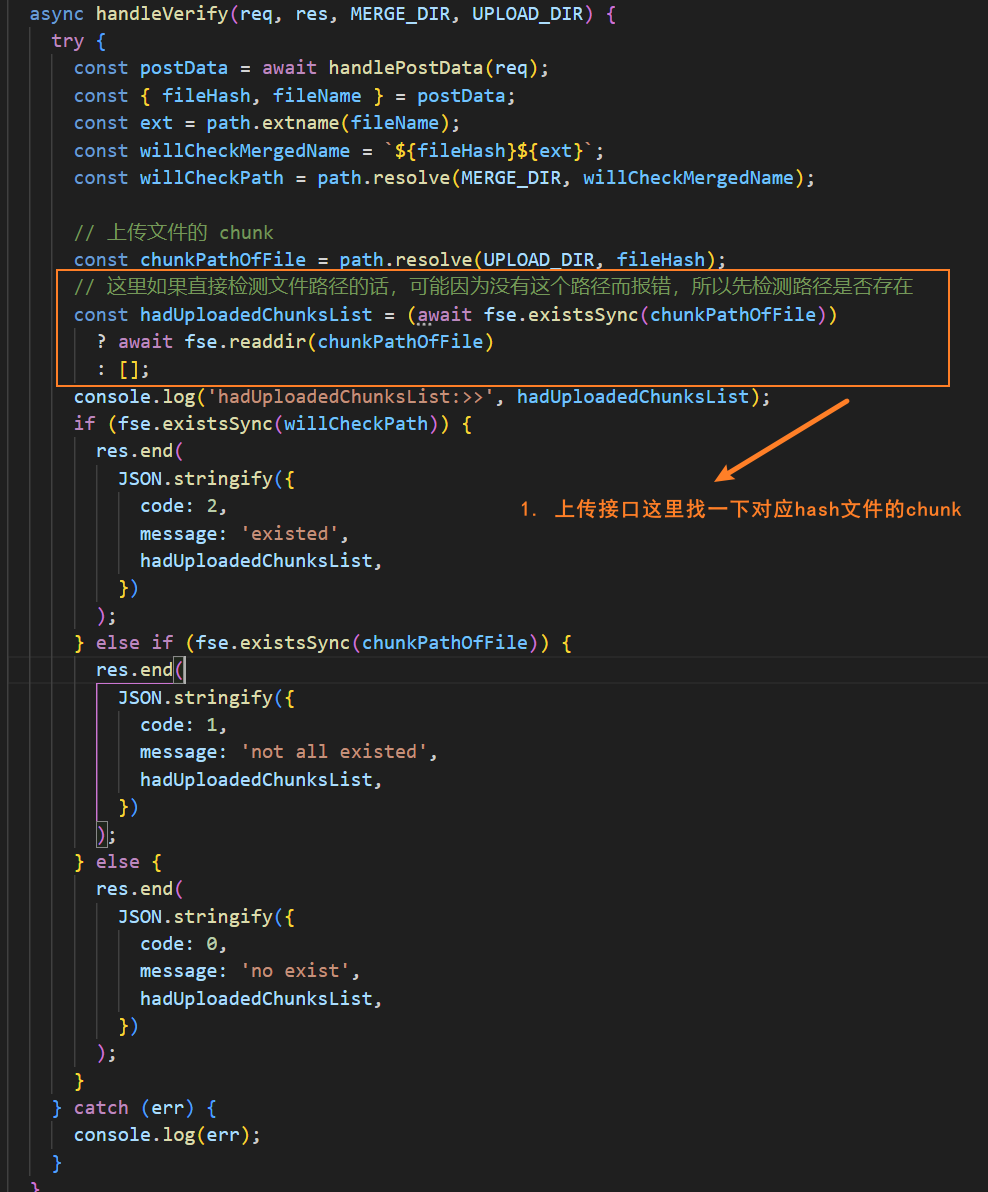
整理代码如下:
1
2
3
4
5
6
7
8
9
10
11
12
13
14
15
16
17
18
19
20
21
22
23
24
25
26
27
28
29
30
31
32
33
34
35
36
37
38
39
40
41
42
43
44
45
46
47
48
49
50
51
52
53
54
55
56
57
58
|
async handleVerify(req, res, MERGE_DIR, UPLOAD_DIR) {
try {
const postData = await handlePostData(req);
const { fileHash, fileName } = postData;
const ext = path.extname(fileName);
const willCheckMergedName = `${fileHash}${ext}`;
const willCheckPath = path.resolve(MERGE_DIR, willCheckMergedName);
const chunkPathOfFile = path.resolve(UPLOAD_DIR, fileHash);
const hadUploadedChunksList = (await fse.existsSync(chunkPathOfFile))
? await fse.readdir(chunkPathOfFile)
: [];
console.log('hadUploadedChunksList:>>', hadUploadedChunksList);
if (fse.existsSync(willCheckPath)) {
res.end(
JSON.stringify({
code: 2,
message: 'existed',
hadUploadedChunksList,
})
);
} else if (fse.existsSync(chunkPathOfFile)) {
res.end(
JSON.stringify({
code: 1,
message: 'not all existed',
hadUploadedChunksList,
})
);
} else {
res.end(
JSON.stringify({
code: 0,
message: 'no exist',
hadUploadedChunksList,
})
);
}
} catch (err) {
console.log(err);
}
}
|
这样一个断点续传的功能就做好啦~
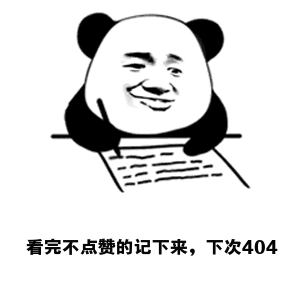
参考文章
- 字节跳动面试官:请你实现一个大文件上传和断点续传