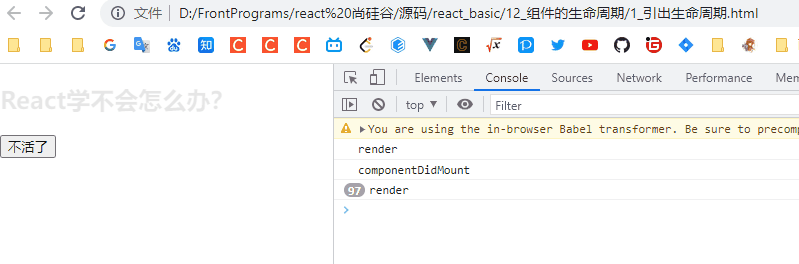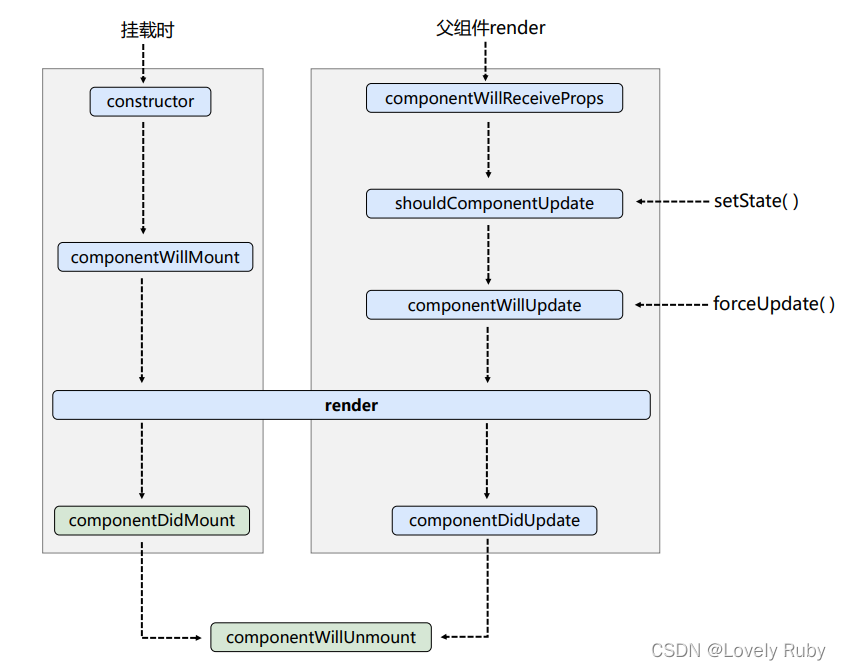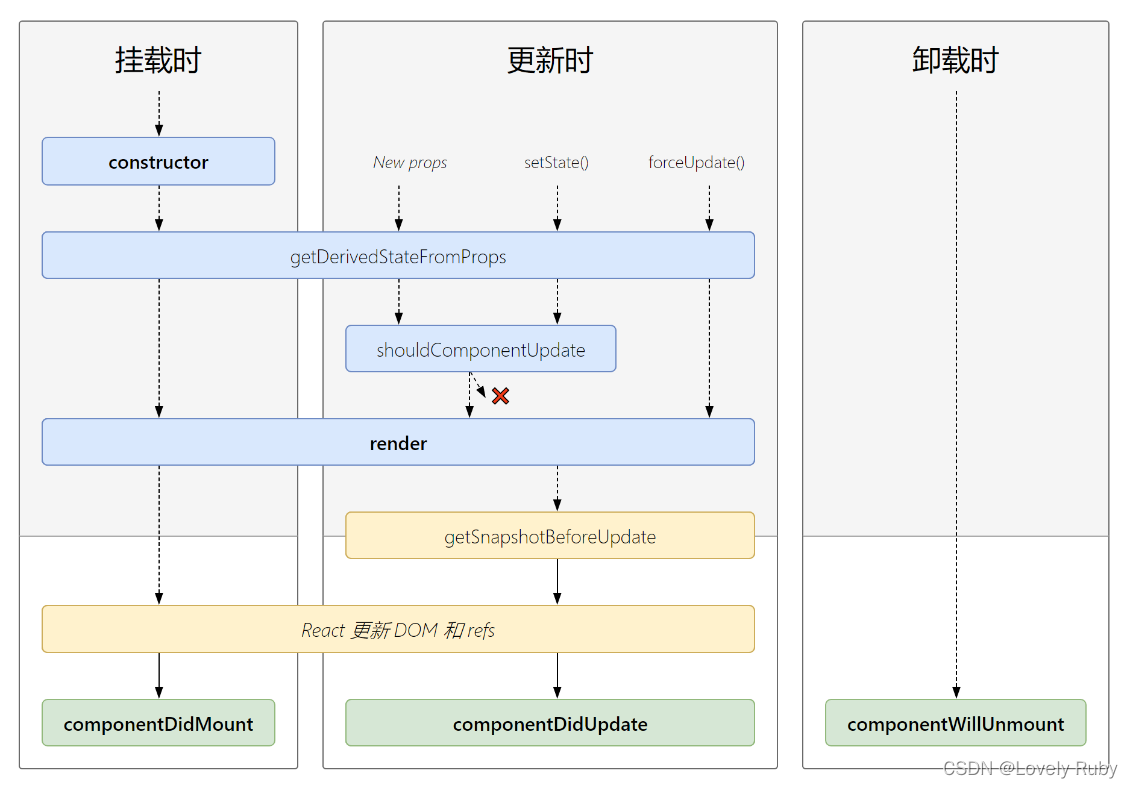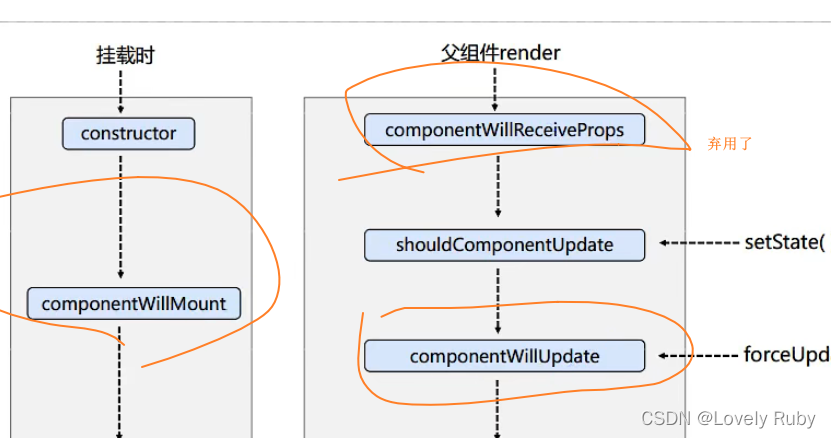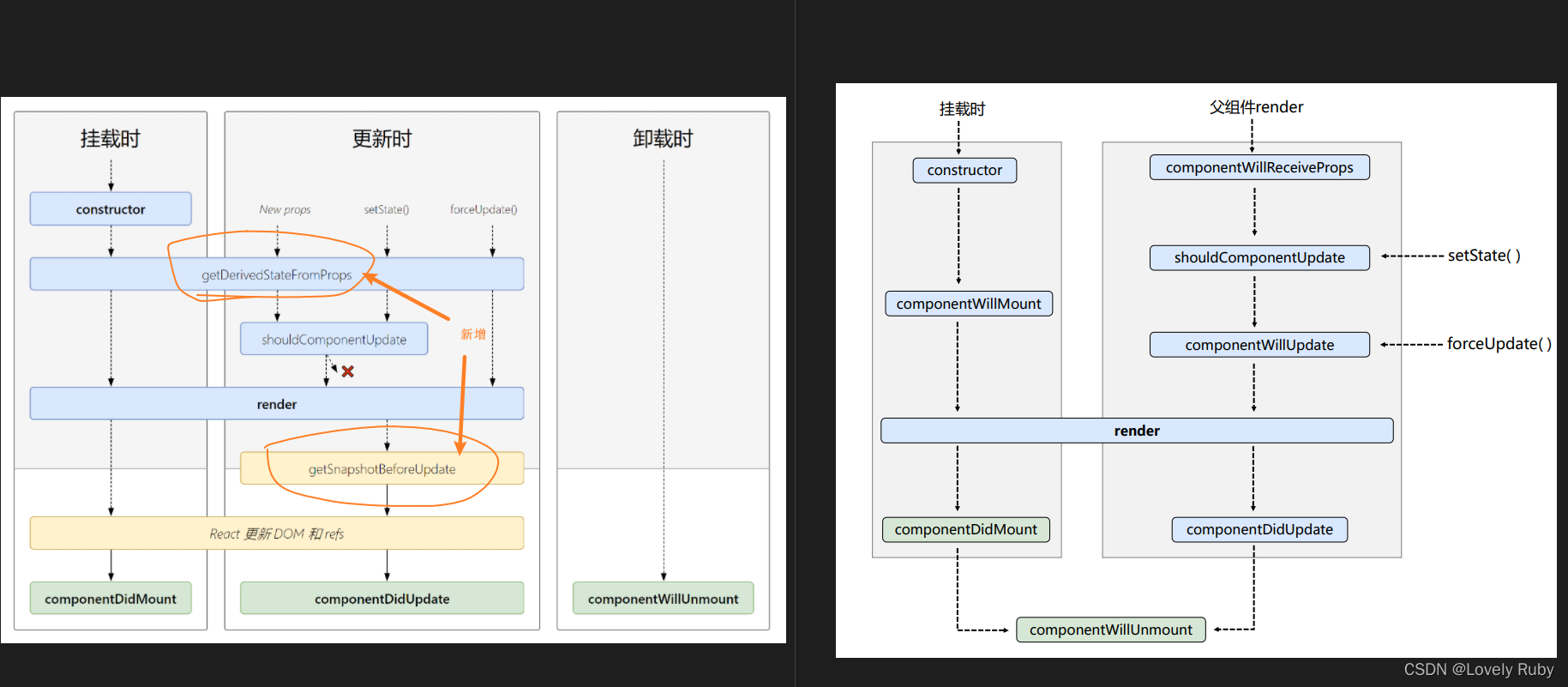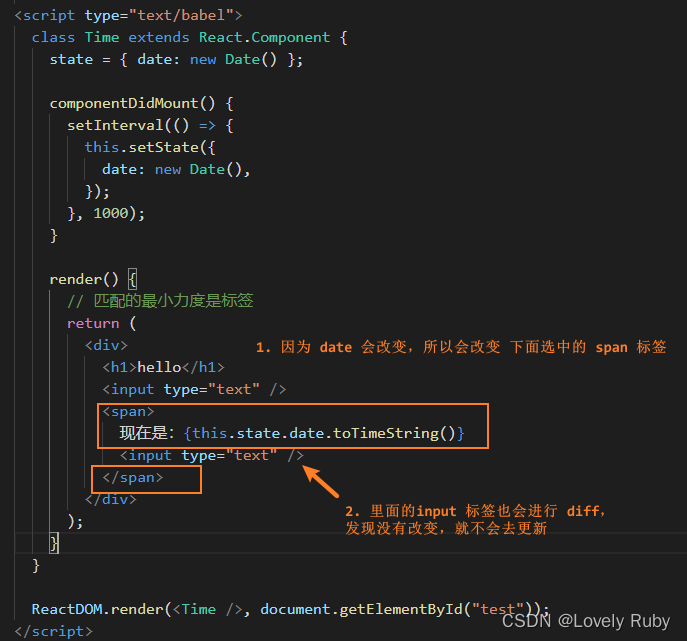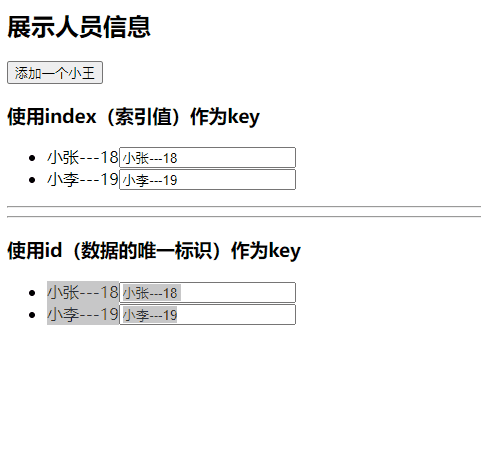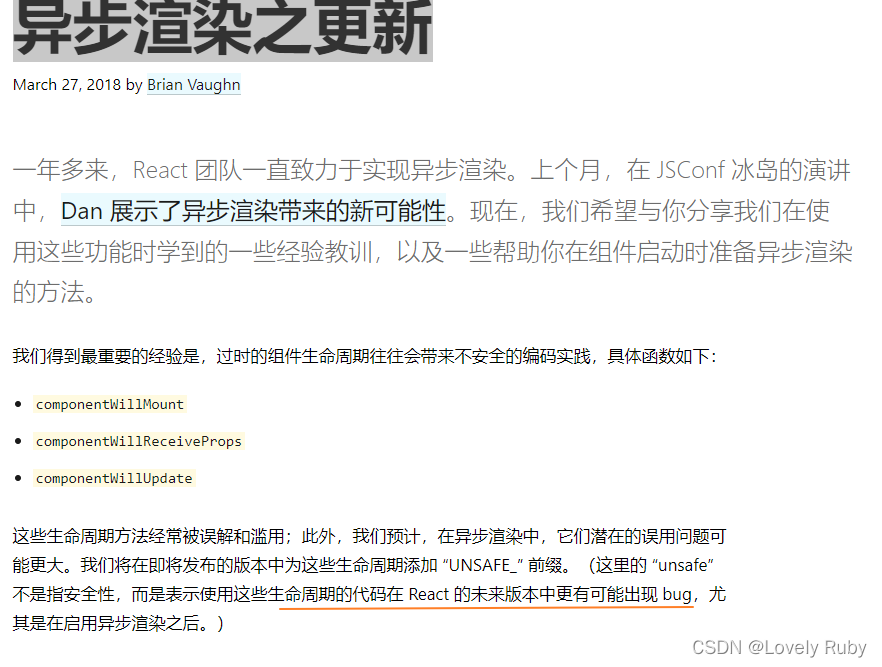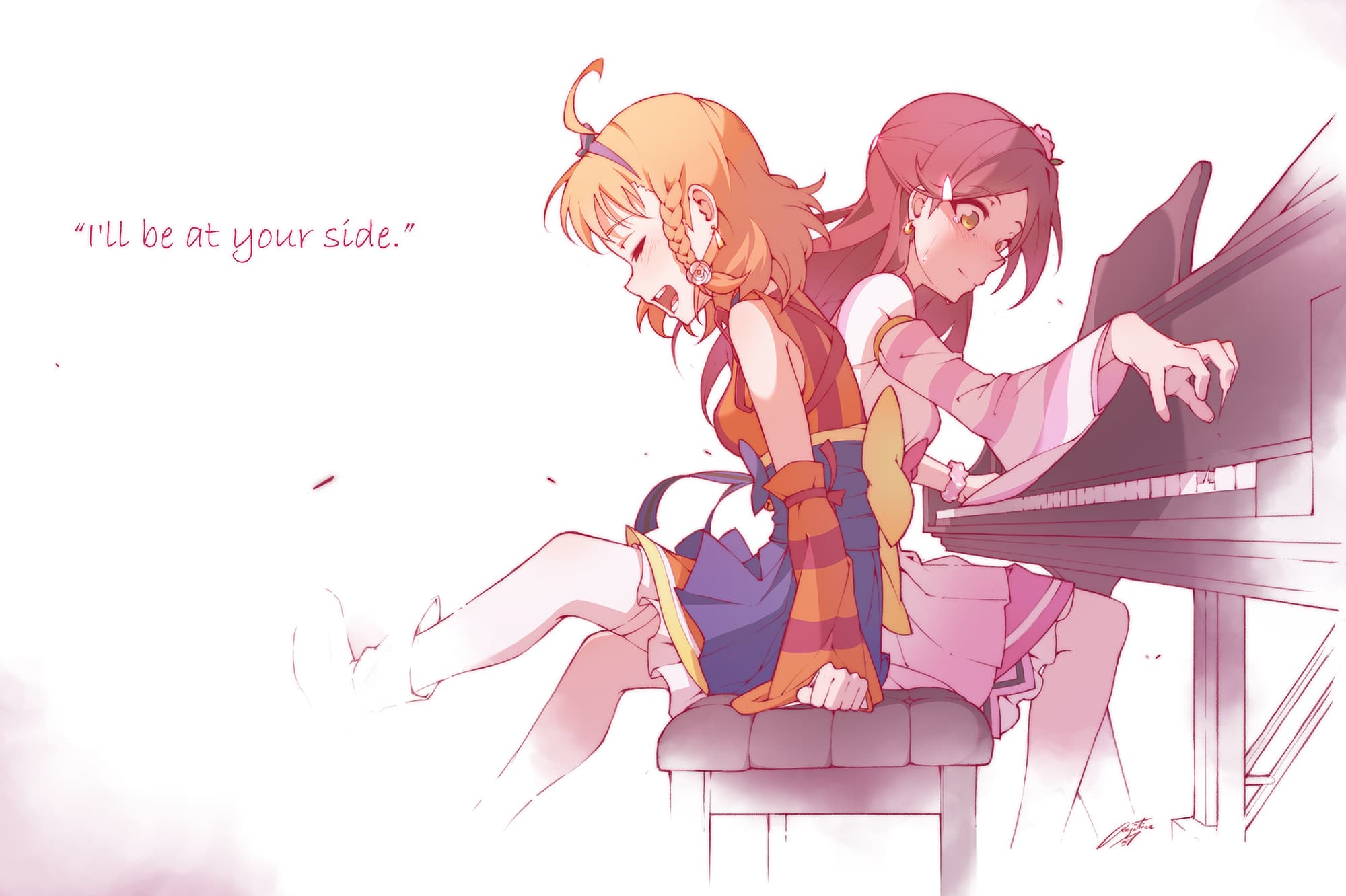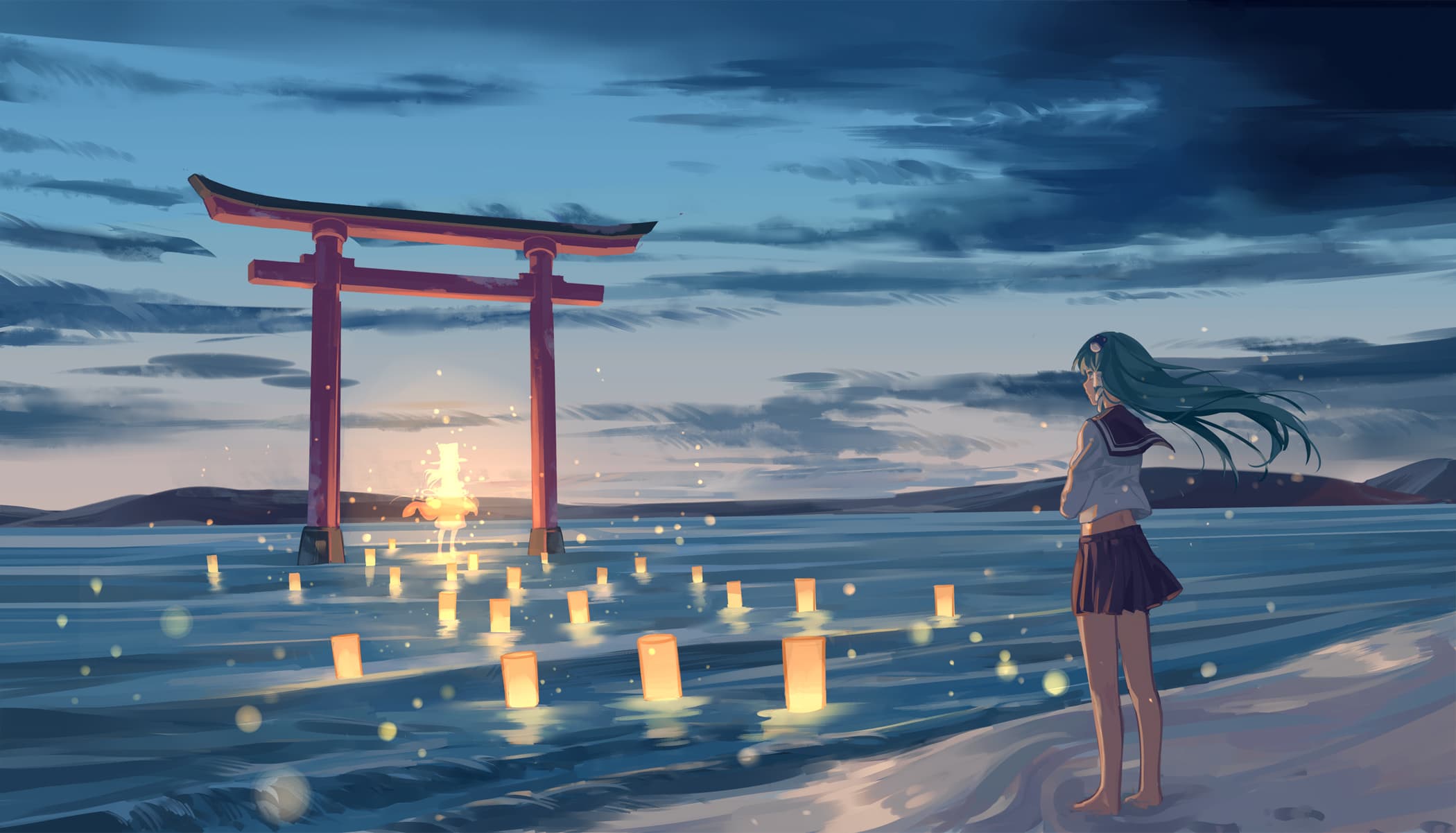React 生命周期
生命周期函数也叫作:生命周期回调函数 <=> 生命周期钩子函数 <=> 生命周期函数 <=> 生命周期钩子
通过一个案例来学习
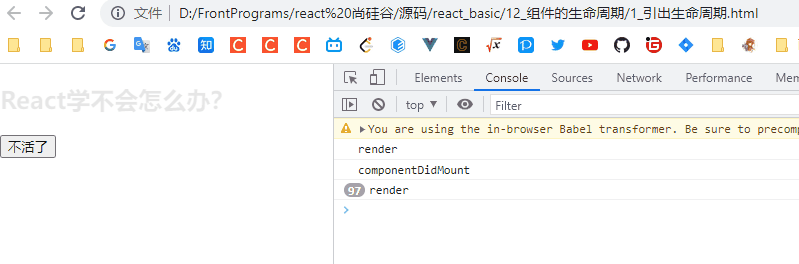
首先,在 render 中不要写 setState(),不然会死循环的,因为你执行 setState 就会触发 render()
下面介绍两个生命周期函数:
在如下的例子中有使用
1
2
3
4
5
6
7
8
9
10
11
12
13
14
15
16
17
18
19
20
21
22
23
24
25
26
27
28
29
30
31
32
33
34
35
36
37
38
39
40
41
42
43
44
45
46
| <script type="text/babel">
class Life extends React.Component{
state = {opacity:1}
death = ()=>{
ReactDOM.unmountComponentAtNode(document.getElementById('test'))
}
componentDidMount(){
console.log('componentDidMount');
this.timer = setInterval(() => {
let {opacity} = this.state
opacity -= 0.1
if(opacity <= 0) opacity = 1
this.setState({opacity})
}, 200);
}
componentWillUnmount(){
clearInterval(this.timer)
}
render(){
console.log('render');
return(
<div>
<h2 style={{opacity:this.state.opacity}}>React学不会怎么办?</h2>
<button onClick={this.death}>不活了</button>
</div>
)
}
}
ReactDOM.render(<Life/>,document.getElementById('test'))
</script>
|
生命周期流程图(旧)
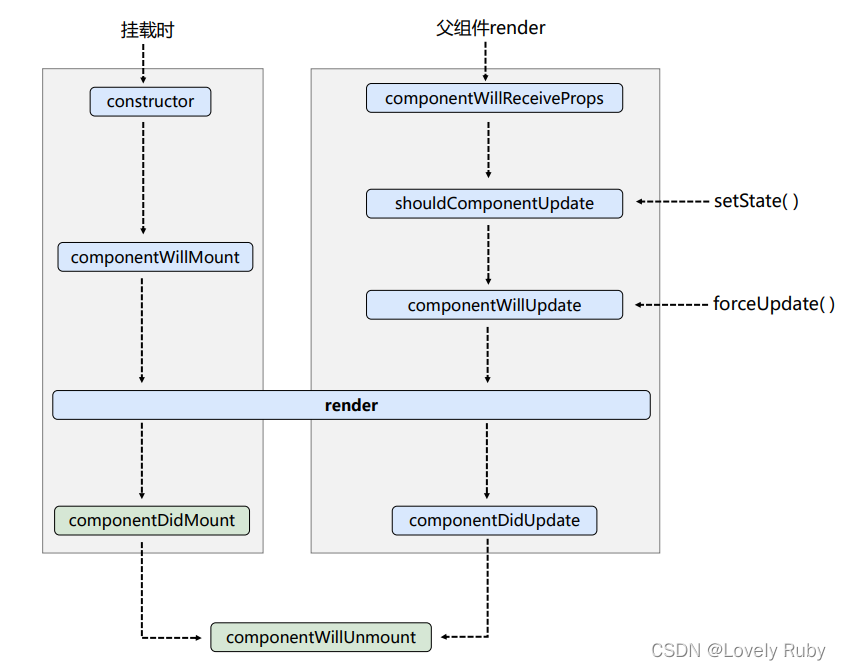
1
2
3
4
5
6
7
8
9
10
11
12
13
14
15
16
17
18
19
20
21
22
23
24
25
26
27
28
29
30
31
32
33
34
35
36
37
38
39
40
41
42
43
44
45
46
47
48
49
50
51
52
53
54
55
56
57
58
59
60
61
62
63
64
65
66
67
68
69
70
71
72
73
74
75
76
77
78
79
80
81
82
83
84
85
86
87
88
89
90
91
92
93
94
95
96
97
98
99
100
101
102
103
104
105
106
107
108
109
110
111
112
113
114
115
116
117
118
119
120
121
122
123
124
125
126
127
128
129
130
131
132
133
134
135
136
137
138
139
140
141
142
143
144
| <script type="text/babel">
class Count extends React.Component{
constructor(props){
console.log('Count---constructor');
super(props)
this.state = {count:0}
}
add = ()=>{
const {count} = this.state
this.setState({count:count+1})
}
death = ()=>{
ReactDOM.unmountComponentAtNode(document.getElementById('test'))
}
force = ()=>{
this.forceUpdate()
}
componentWillMount(){
console.log('Count---componentWillMount');
}
componentDidMount(){
console.log('Count---componentDidMount');
}
componentWillUnmount(){
console.log('Count---componentWillUnmount');
}
shouldComponentUpdate(){
console.log('Count---shouldComponentUpdate');
return true
}
componentWillUpdate(){
console.log('Count---componentWillUpdate');
}
componentDidUpdate(){
console.log('Count---componentDidUpdate');
}
render(){
console.log('Count---render');
const {count} = this.state
return(
<div>
<h2>当前求和为:{count}</h2>
<button onClick={this.add}>点我+1</button>
<button onClick={this.death}>卸载组件</button>
<button onClick={this.force}>不更改任何状态中的数据,强制更新一下</button>
</div>
)
}
}
class A extends React.Component{
state = {carName:'奔驰'}
changeCar = ()=>{
this.setState({carName:'奥拓'})
}
render(){
return(
<div>
<div>我是A组件</div>
<button onClick={this.changeCar}>换车</button>
<B carName={this.state.carName}/>
</div>
)
}
}
class B extends React.Component{
componentWillReceiveProps(props){
console.log('B---componentWillReceiveProps',props);
}
shouldComponentUpdate(){
console.log('B---shouldComponentUpdate');
return true
}
componentWillUpdate(){
console.log('B---componentWillUpdate');
}
componentDidUpdate(){
console.log('B---componentDidUpdate');
}
render(){
console.log('B---render');
return(
<div>我是B组件,接收到的车是:{this.props.carName}</div>
)
}
}
ReactDOM.render(<Count/>,document.getElementById('test'))
</script>
|
UNSAFE 的理解
这是官网上对于 UNSAFE 的解释,异步渲染之更新
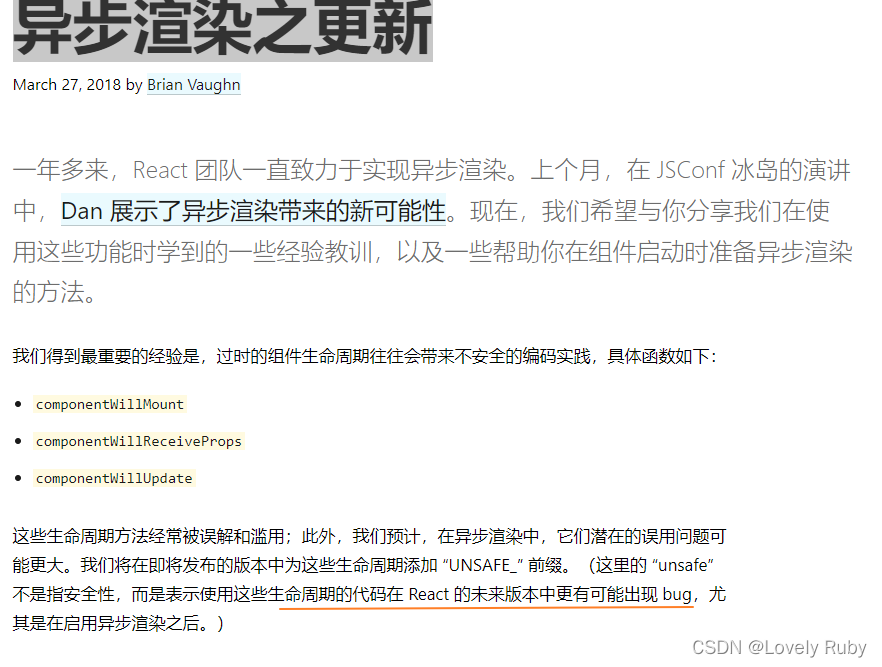
生命周期流程图(新)
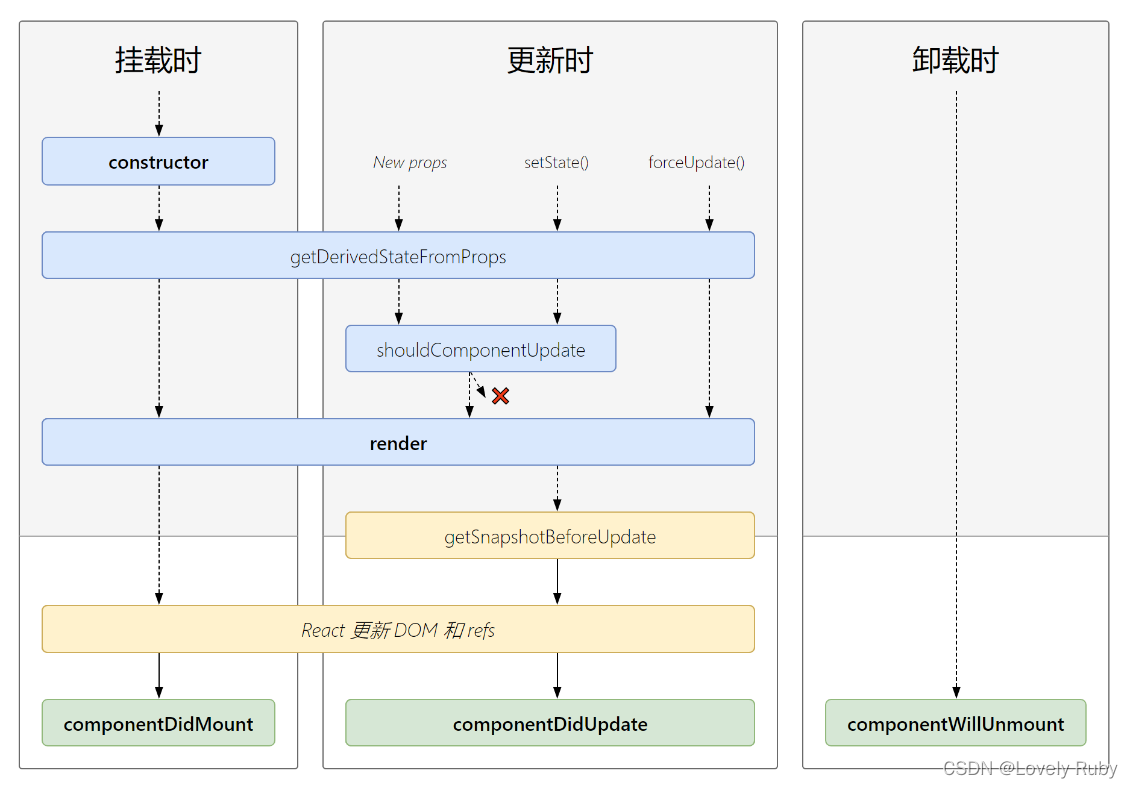
新旧对比
新的生命周期:弃用了原来的三个带 will 的生命周期
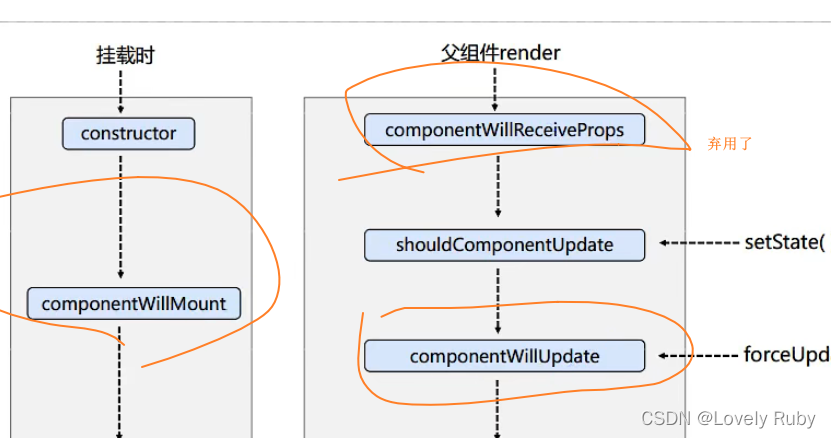
增加了两个生命周期
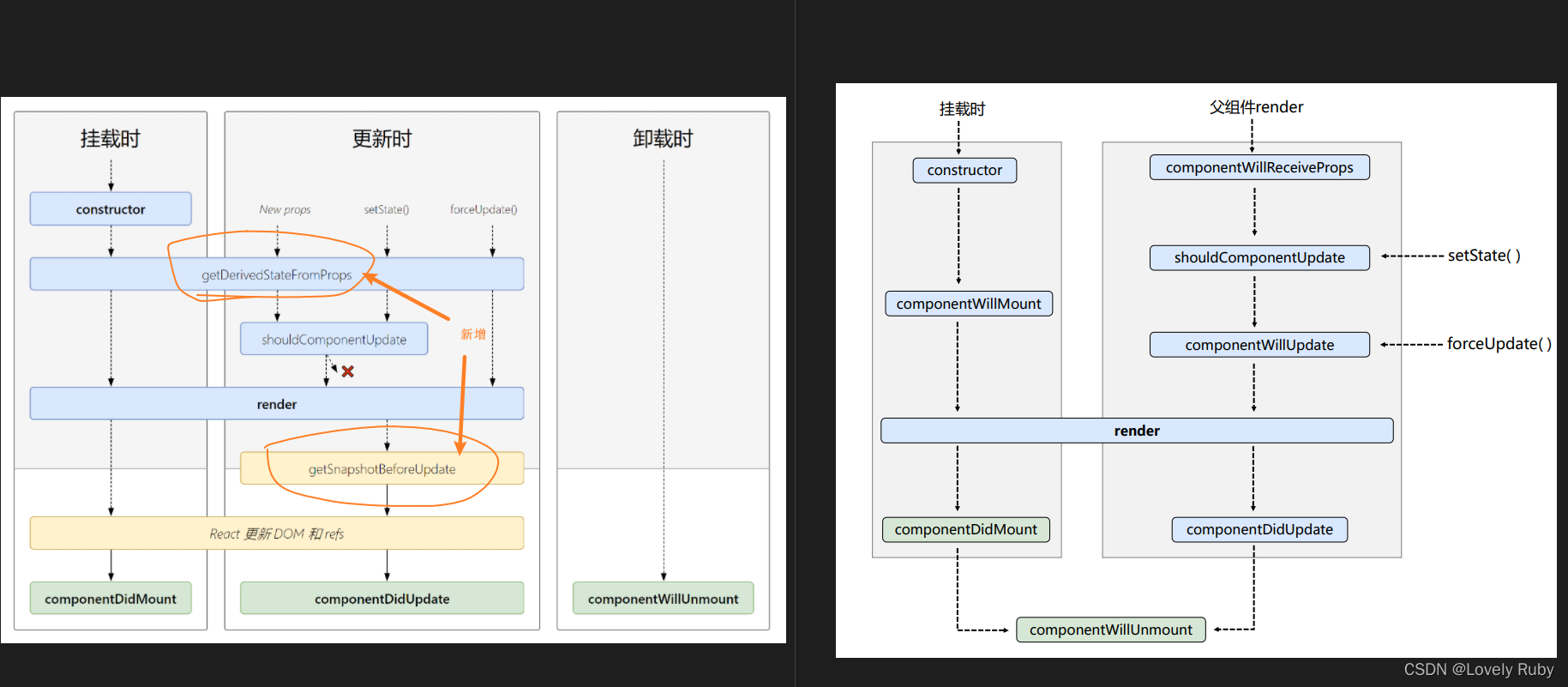
static getDerivedStateFromProps
1
2
3
4
5
|
static getDerivedStateFromProps(props,state){
console.log('getDerivedStateFromProps',props,state);
return null
}
|
getSnapshotBeforeUpdate 获取快照
1
2
3
4
5
|
getSnapshotBeforeUpdate(){
console.log('getSnapshotBeforeUpdate');
return '快照'
}
|
使用场景如下:
1
2
3
4
5
6
7
8
9
10
11
12
13
14
15
16
17
18
19
20
21
22
23
24
25
26
27
28
29
30
31
32
33
34
35
36
37
38
| <script type="text/babel">
class NewsList extends React.Component{
state = {newsArr:[]}
componentDidMount(){
setInterval(() => {
const {newsArr} = this.state
const news = '新闻'+ (newsArr.length+1)
this.setState({newsArr:[news,...newsArr]})
}, 1000);
}
getSnapshotBeforeUpdate(){
return this.refs.list.scrollHeight
}
componentDidUpdate(preProps,preState,height){
this.refs.list.scrollTop += this.refs.list.scrollHeight - height
}
render(){
return(
<div className="list" ref="list">
{
this.state.newsArr.map((n,index)=>{
return <div key={index} className="news">{n}</div>
})
}
</div>
)
}
}
ReactDOM.render(<NewsList/>,document.getElementById('test'))
</script>
|
Diff 算法
- 匹配的最小力度是标签
- 标签中的标签也会进行
diff 算法的比较
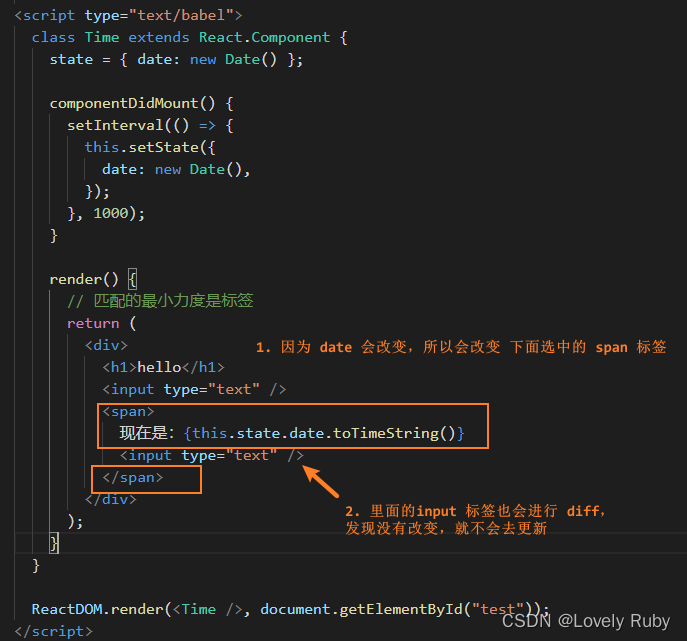
1
2
3
4
5
6
7
8
9
10
11
12
13
14
15
16
17
18
19
20
21
22
23
24
25
26
27
28
29
| <script type="text/babel">
class Time extends React.Component {
state = { date: new Date() };
componentDidMount() {
setInterval(() => {
this.setState({
date: new Date(),
});
}, 1000);
}
render() {
return (
<div>
<h1>hello</h1>
<input type="text" />
<span>
现在是:{this.state.date.toTimeString()}
<input type="text" />
</span>
</div>
);
}
}
ReactDOM.render(<Time />, document.getElementById("test"));
</script>
|
key 的作用
- 用来配合
diff 算法的
diff 先检测 key 值,如果相等的话,就检测内容- 如果不相等的话 ,直接生成新的
DOM
- 如果在节点里有输入型的 DOM 节点,通过
index 作为 key 的话,可能会发生如下的错误
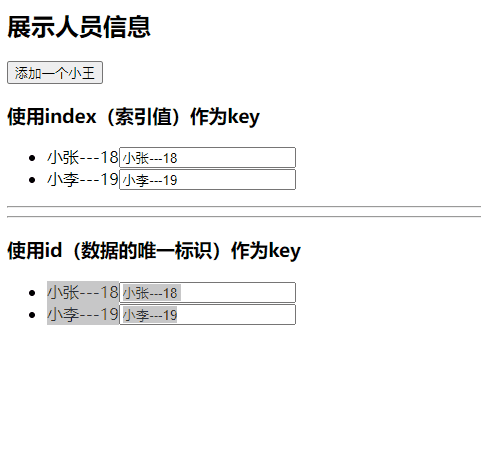
1
2
3
4
5
6
7
8
9
10
11
12
13
14
15
16
| index 作为 key 值
初始数据:
{id:1,name:'小张',age:18},
{id:2,name:'小李',age:19},
初始的虚拟DOM:
<li key=0>小张---18<input type="text"/></li>
<li key=1>小李---19<input type="text"/></li>
更新后的数据:
{id:3,name:'小王',age:20},
{id:1,name:'小张',age:18},
{id:2,name:'小李',age:19},
更新数据后的虚拟DOM:
<li key=0>小王---20<input type="text"/></li>
<li key=1>小张---18<input type="text"/></li>
<li key=2>小李---19<input type="text"/></li>
|
1
2
3
4
5
6
7
8
9
10
11
12
13
14
15
16
17
18
19
20
21
22
23
24
25
26
27
28
29
30
31
32
33
34
35
36
37
38
39
40
41
42
43
44
45
46
47
48
49
50
51
52
53
54
55
56
57
58
59
60
61
62
63
64
65
66
67
68
69
70
71
72
73
74
75
76
77
78
79
80
81
82
83
84
85
86
87
88
89
90
91
92
93
94
95
96
97
98
99
100
101
102
103
104
105
106
107
108
109
110
111
112
113
114
115
116
117
118
119
120
| <script type="text/babel">
class Person extends React.Component{
state = {
persons:[
{id:1,name:'小张',age:18},
{id:2,name:'小李',age:19},
]
}
add = ()=>{
const {persons} = this.state
const p = {id:persons.length+1,name:'小王',age:20}
this.setState({persons:[p,...persons]})
}
render(){
return (
<div>
<h2>展示人员信息</h2>
<button onClick={this.add}>添加一个小王</button>
<h3>使用index(索引值)作为key</h3>
<ul>
{
this.state.persons.map((personObj,index)=>{
return <li key={index}>{personObj.name}---{personObj.age}<input type="text"/></li>
})
}
</ul>
<hr/>
<hr/>
<h3>使用id(数据的唯一标识)作为key</h3>
<ul>
{
this.state.persons.map((personObj)=>{
return <li key={personObj.id}>{personObj.name}---{personObj.age}<input type="text"/></li>
})
}
</ul>
</div>
)
}
}
ReactDOM.render(<Person/>,document.getElementById('test'))
</script>
|